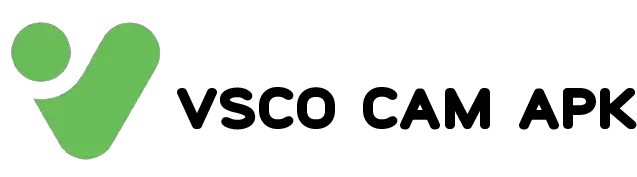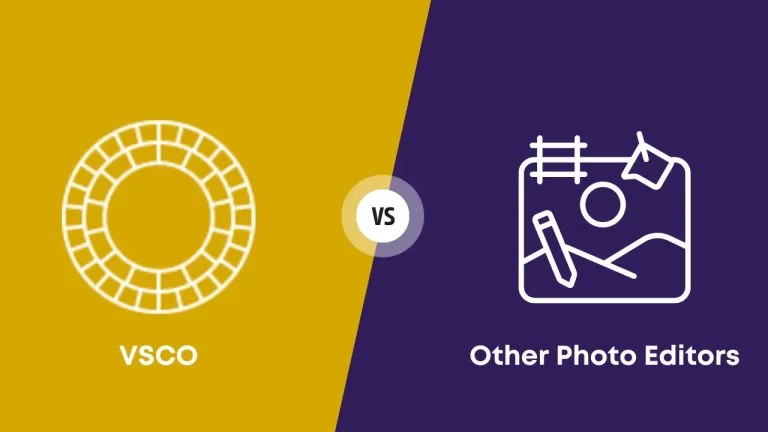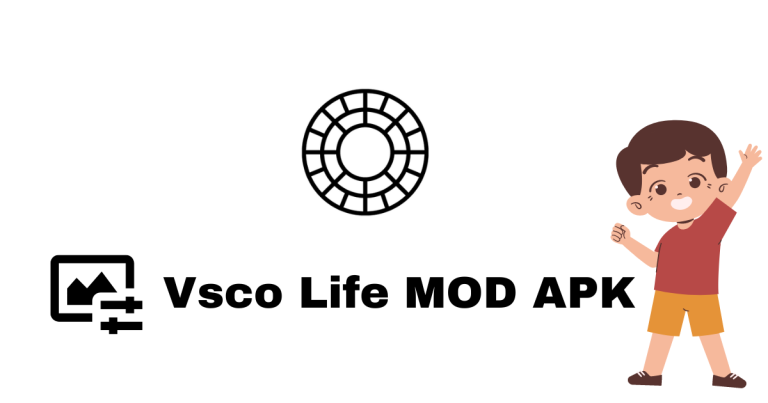VSCO DSCO: The Key to Mesmerizing Animated GIFs

Discover the power of VSCO DSCO, a feature within the VSCO app that enhances your GIF-making abilities using advanced imaging technology and popular presets.
Capture, edit, and share animated GIFs directly to VSCO and various social media platforms. Learn how to access DSCO, capture stunning DSCOs, and find answers to FAQs in this comprehensive guide.
Introduction
In the world of creative expression, VSCO has established itself as a leading platform for photographers and artists alike. With its innovative features and user-friendly interface, it allows users to capture, edit, and share stunning visual content.
One such feature that has gained immense popularity is VSCO DSCO. In this article, we will delve into the world of VSCO DSCO, exploring its capabilities, how to access it, and tips to maximize your creative potential.
What is VSCO DSCO?
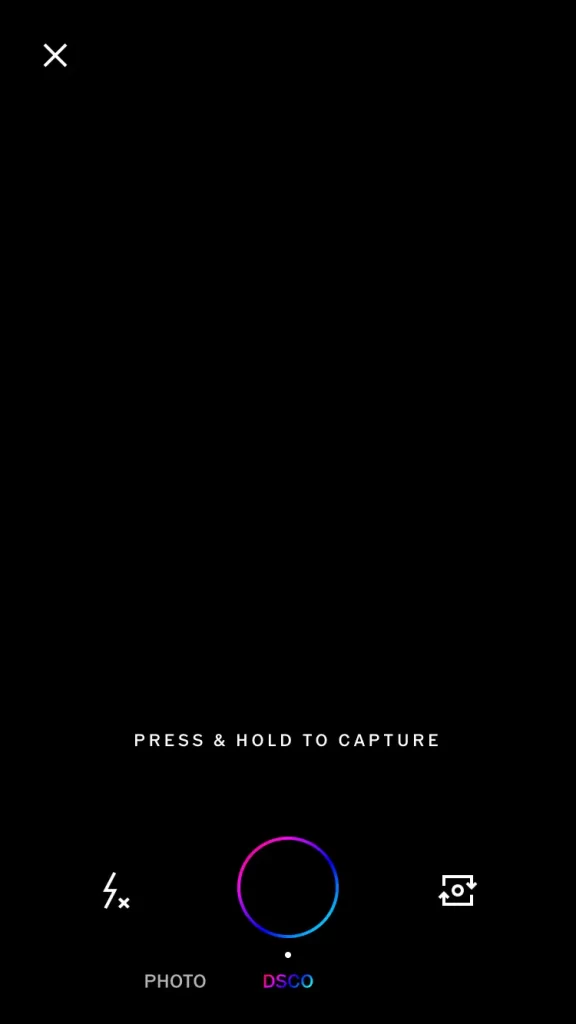
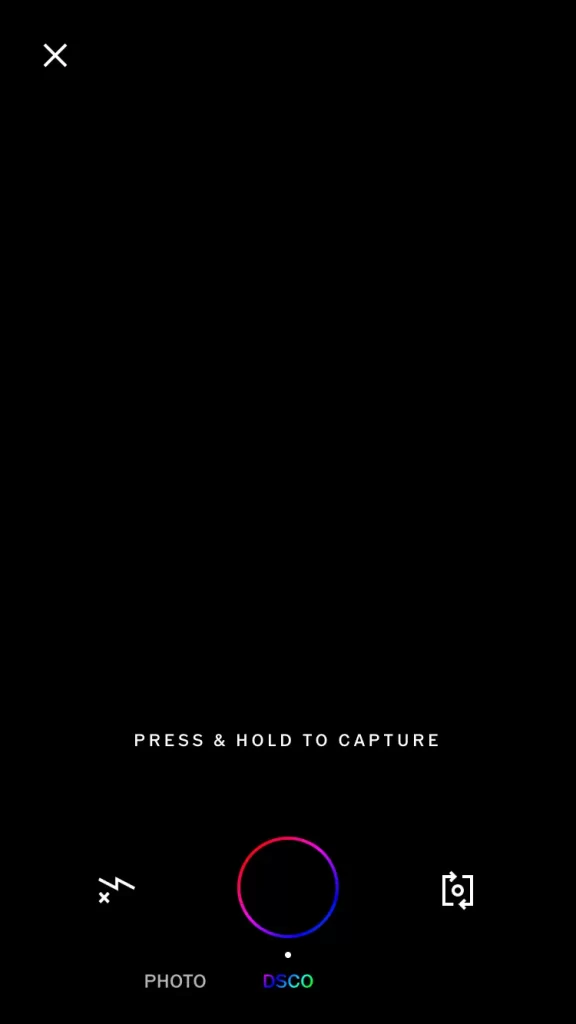
VSCO DSCO is a powerful feature integrated into the VSCO app, designed to enhance your GIF-making abilities. It harnesses VSCO’s advanced imaging technology and offers a range of popular presets to elevate your vsco dsco animated GIF creations.
Whether you want to capture a playful moment, showcase your artistic flair, or add a touch of dynamism to your social media presence, VSCO provides the perfect platform to bring your ideas to life.
Accessing VSCO DSCO
To access VSCO DSCO, ensure that you have the latest version of the VSCO app installed on your device. Once updated, follow these simple steps:
- Launch the VSCO app on your device.
- Tap on the camera icon located in the VSCO Studio.
- Look for the DSCO option, typically located beside the photo shutter button.
- Tap on the DSCO text to access the DSCO capture mode.
With these steps, you’re now ready to unlock the full potential of VSCO DSCO and embark on your creative journey.
Capturing Stunning VSCO DSCO
Creating captivating DSCOs with VSCO is a breeze. Follow these tips to capture and enhance your animated GIFs:
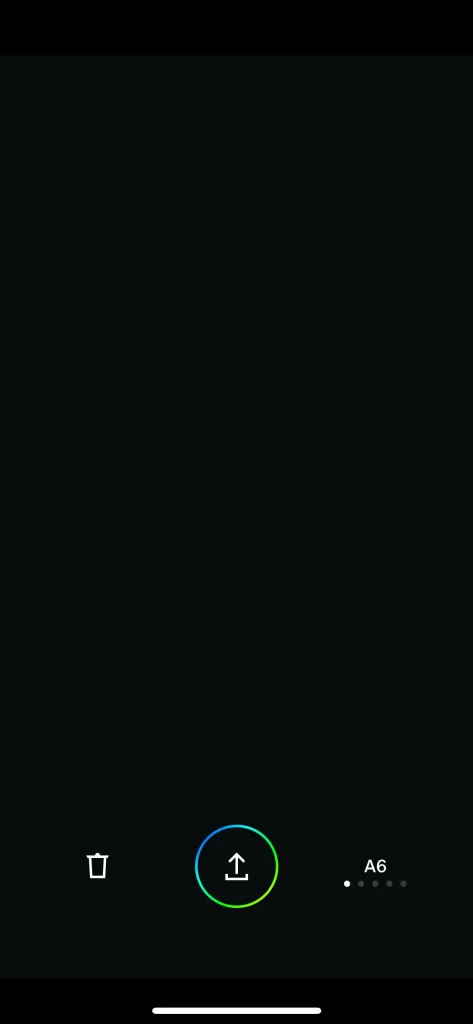
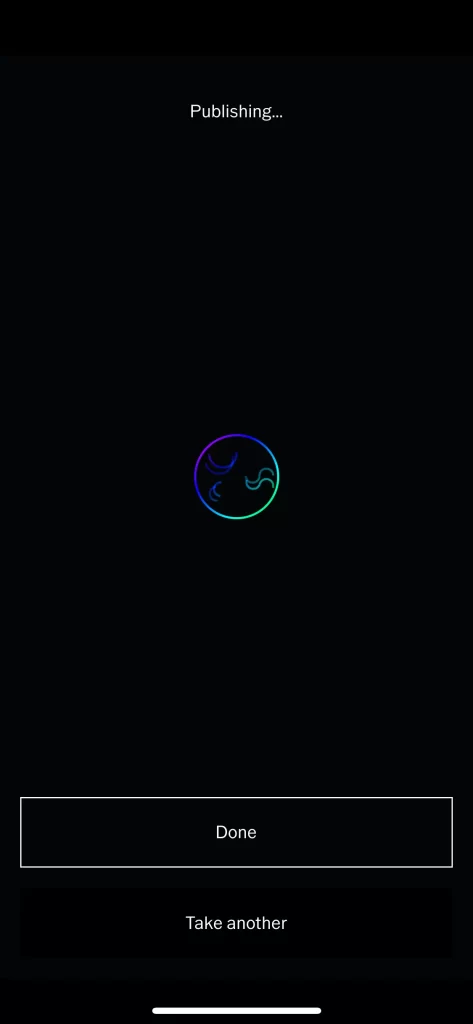
- Tap and hold the shutter button for up to 3 seconds to capture a DSCO. Release your finger earlier for shorter DSCOs.
- Take advantage of both portrait and landscape orientations to experiment with different perspectives.
- Add a preset to enhance the look and feel of your DSCO. Swipe left or right to choose from VSCO’s popular presets.
- Once satisfied with your creation, tap on the arrow icon to post the DSCO to your VSCO profile.
Tips and Tricks for Use VSCO DSCO
Creating captivating and engaging DSCO creations requires finesse and creativity. Here are some tips and tricks to help you make the most of VSCO DSCO:
Capturing Engaging Moments
- Look for dynamic movements, interesting patterns, or unique visual elements to capture attention.
- Experiment with different angles and perspectives to add depth and visual interest to your DSCO.
- Utilize natural lighting or explore creative lighting techniques to enhance the overall impact of your GIF.
Editing and Enhancing Your DSCO
- Use VSCO’s editing tools to fine-tune the color, exposure, and composition of your DSCO.
- Experiment with cropping, rotation, and other adjustments to achieve the desired visual effect.
- Apply VSCO presets to add a unique and consistent look to your GIF, aligning with your artistic vision.
Leveraging VSCO Presets for Unique GIFs
- Explore VSCO’s wide range of presets to find the one that complements the mood and tone of your GIF.
- Customize the preset settings to achieve a personalized aesthetic that aligns with your creative style.
- Combine different presets or create your own presets to add a signature touch to your DSCO creations.
Advantages of Using VSCO DSCO
VSCO DSCO offers several advantages that enhance your GIF-making experience and creative expression:
Expressive and Dynamic Visual Storytelling
- VSCO DSCO enables you to convey your stories and emotions in a visually captivating and dynamic format.
- Animated GIFs have the power to engage and captivate viewers, offering a unique way to communicate and express ideas.
Seamless Integration with Social Media Platforms
- VSCO DSCO allows you to effortlessly share your creations across popular social media platforms like Facebook, Twitter, Tumblr, and Instagram.
- Expand your reach and connect with a wider audience by leveraging the viral nature of GIFs on social media.
Advanced Imaging Technology for Stunning Results
- With VSCO’s advanced imaging technology, your DSCO creations benefit from enhanced image quality and visual impact.
- The combination of powerful algorithms and presets ensures that your GIFs stand out with their professional and polished appearance.
Conclusion
VSCO DSCO opens up a world of creative possibilities, allowing you to express yourself through captivating animated GIFs. With its advanced imaging technology, popular presets, and seamless integration with social media platforms, VSCO DSCO is a must-have tool for any aspiring visual storyteller.
Unlock your creative potential, capture stunning DSCOs, and share them with the world. Download the VSCO app now and embark on your journey of visual expression with VSCO DSCO. VSCODSCO is available VSCO DSCO is accessible on Android and iOS devices.